Hackers & Designers Coop
The Hackers & Designers Coop is a proposed model of collaborative organization based on fiscal democracy.
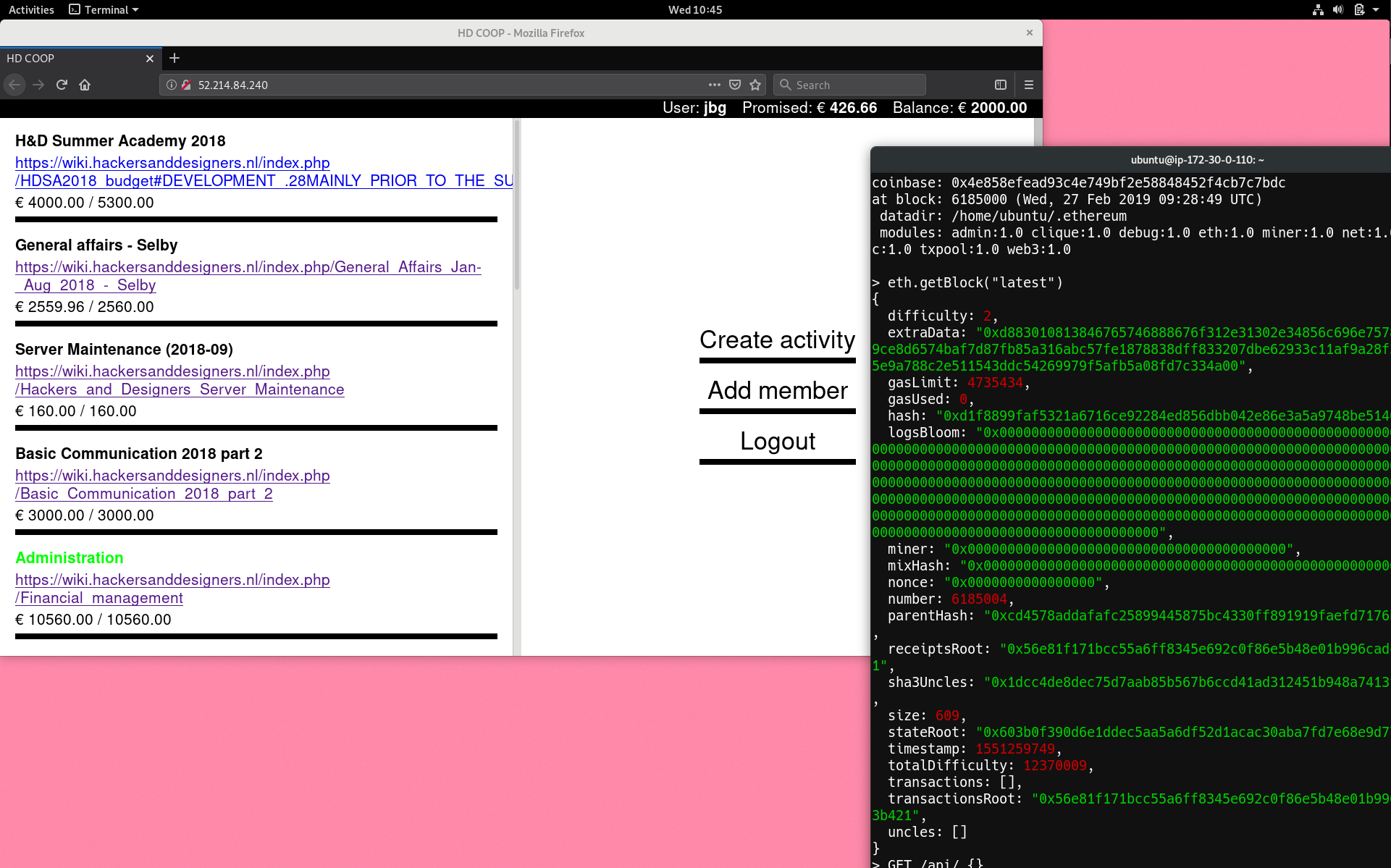
- Funds will be divided equally between all members of the cooperative.
- Projects will be proposed to the cooperative by one or more members of the cooperative. Projects broadly consist of a description, budget, and participants, but can include any relevant information to funding cooperative members.
- Project can contain participants outside of the cooperative, but participants outside the cooperative can not participate in cooperative funding.
- Funding members, cooperative members outside a project's participant list, consider the project proposal, and then return a promise to fund the project (a promise), a rejection to fund (a rejection), or suggestions as to how the project could be modified to be evaluated for funding again (a modification).
- Projects can not be funded by it's participating members, except for the case where all members of the cooperative are participating in a single project.
- Projects that receive enough promises, even in the case it may also receive modifications, can be executed without fulfilling modification requests.
- If a project does not receive enough promises, and does fulfil modification requests, it must be re-evaluated by the whole non-participating collective for funding again.
- Everything the cooperative does should be included in or described as a project including administration and organization activities including: book keeping, communication, external funding applications, etc..
- It is possible to participate in the cooperative and never propose or participate in a project. Such members, however, will not receive funds.
- It is possible to continue with a self-initiated project which was rejected by all cooperative funding, and use the "Hackers & Designers" non-financial assets (name, communication, web, wiki, whatever). Such assets are perks of being part of the cooperative. Self-initiated projects can also happen completely outside of the Hackers & Designers umbrella. It is completely up to the project executor.
- Projects which receive required promises and are executed must include Hackers & Designers in project communications, etc..
- Individual project management need not concern the cooperative once funded and began. Any external funding received by an individual project is to be handled at the project level. The project can decided to contribute such funding wholly or partially back to the cooperative, but it is not mandatory. Any funding contributed back to the cooperative is again split evenly to cooperative members.
Practicals
Practically, the budget proposed to Stimuleringsfonds for 2018, predated this coop proposal, and therefore will need to be evaluated and rolled-up in to project definitions. The definition of a project is loose by design, but should not be too large or too small, for instance HDSA2018 likely should be divided into smaller projects.
Project management platforms should be evaluated.
Technical
The rules should be codified into a smart contract and deployed on to a private Ethereum blockchain.
Cost
Technical platform construction: 1920 (12 half days for 1 month x 40 EUR per hour)
Maintenance: Will be wrapped in the an activity for overall H&D technical infrastructure.
Try it yourself
coop
Start a Docker container with contract
$ docker build -t hd-coop .
$ docker run -it --name hd-coop -p 8545:8545 -p 80:80 hd-coop
Start a Docker container
$ docker run -it --name hd-coop -p 8545:8545 -p 80:80 ubuntu:latest
Install dependencies
$ apt-get update
$ apt-get install software-properties-common git curl nginx vim
$ add-apt-repository -y ppa:ethereum/ethereum
$ apt-get update
$ apt-get install ethereum
$ apt-get install solc
Create Geth account
$ geth account new. Save the id somewhere for later.
Run puppeth wizard
$ puppeth
Configure example
Please specify a network name to administer (no spaces or hyphens, please)
> hdcoop
What would you like to do? (default = stats)
1. Show network stats
2. Configure new genesis
3. Track new remote server
4. Deploy network components
> 2
Which consensus engine to use? (default = clique)
1. Ethash - proof-of-work
2. Clique - proof-of-authority
> 2
How many seconds should blocks take? (default = 15)
> (press enter)
Which accounts are allowed to seal? (mandatory at least one)
> 0xddaebdd6966bf50584b73f14e07a5fd0754207b2 (replace with your account id)
> 0x
Which accounts should be pre-funded? (advisable at least one)
> 0xddaebdd6966bf50584b73f14e07a5fd0754207b2
> 0x
Specify your chain/network ID if you want an explicit one (default = random)
> (press enter)
What would you like to do? (default = stats)
1. Show network stats
2. Manage existing genesis
3. Track new remote server
4. Deploy network components
> 2
1. Modify existing fork rules
2. Export genesis configuration
3. Remove genesis configuration
> 2
Which file to save the genesis into? (default = hdcoop.json)
> (press enter)
press ctrl + C to stop and exit from the puppeth wizard process
Initialize Geth
$ geth init hd-coop.json
Git clone Repo
$ git clone https://github.com/hackersanddesigners/coop.git
Compile the contract
$ cd coop/ && solc -o target --bin --abi coop.sol
Create a helper file that contains the geth password
$ echo <YOUR_PASSPHRASE> >> gethpass
Start Geth
$ geth --unlock <geth-account> --password /root/gethpass --mine --rpc --rpcapi "eth,net,web3,admin,personal" console 2>> geth.log
Set the contents of the ABI (should be in the target dir from the solc command, Coop.abi)
> var coopFactory = eth.contract(<contents of the file coop.abi>)
Set the contents of the Contract (also in the target dir from the solc command, Coop.bin)
> var coopCompiled = "0x" + "<contents of the file coop.bin>"
Set the initial arguments for the contract, in this case budget
> var _budget = 10000;
Submit the contract
> var coop = coopFactory.new(_budget, { from: eth.coinbase, data:coopCompiled gas: 4000000 }, function(e, contract) {
if(!e) {
if(!contract.address) {
console.log("Contract transaction send: TransactionHash: " + contract.transactionHash + " waiting to be mined...");
} else {
console.log("Contract mined! Address: " + contract.address);
console.log(contract);
}
} else {
console.log(e);
}
})
IMPORTANT make note of the address that pops out once the contract is mined. You are going to need it later.
Create some test accounts (doesn't really matter the number) in Geth
> personal.newAccount("password")
Send Ether to the new accounts
> eth.sendTransaction({from:eth.coinbase, to:eth.accounts[1], value: web3.toWei(1.0, "ether")})
Setting up the server
Create a .js (javascript) file with credentials
exports.creds = {
"jbg": {
"pwd": "password",
"addr": "0x4e858..."
},
"selby": {
"pwd": "password",
"addr": "0xd8852..."
},
"anja": {
"pwd": "password",
"addr": "0x27c84..."
},
"andre": {
"pwd": "password",
"addr": "0x000a2..."
},
"juliette": {
"pwd": "password",
"addr": "0xd939a..."
},
"heerko": {
"pwd": "password",
"addr": "0xd092d..."
}
};
and replace the "addr" bits with the accounts created in Geth, and the password with the passwords you gave to Geth.
Setup node server
cd ~/coop and do git clone https://github.com/hackersanddesigners/coopserv.git
Update abi.js
Set exports.abi = to the content of Coop.abi in the target directory created during the solc step.
Update address.js
Set exports.contractAddress = to the address that you took note of earlier, that popped up after the contract was mined.
Install node.js
$ curl -sL https://deb.nodesource.com/setup_8.x | bash -
$ apt-get install -y nodejs
or
$ curl -o- https://raw.githubusercontent.com/creationix/nvm/v0.33.11/install.sh | bash
$ export NVM_DIR="$HOME/.nvm"
[ -s "$NVM_DIR/nvm.sh" ] && \. "$NVM_DIR/nvm.sh" # This loads nvm
[ -s "$NVM_DIR/bash_completion" ] && \. "$NVM_DIR/bash_completion" # This loads nvm bash_completion
$ nvm install 8
(install app dependencies listed in package.json)
$ npm install
Start the coopserver
$ node server.js
Configure nginx
Add a proxy pass for the node.js server.
location /api {
proxy_pass http://localhost:3000;
}
Start nginx
$ nginx
Folder setup
/root/
|___ gethpass
|___ hdcoop.json
|___ get.log
|___ coop/
|___ target
|___ coopserv
Helper docker commands
Start your container
$ docker start -ia hd-coop
Shell into a running container
$ docker exec -it hd-coop bash
Helper geth commands
Unlock account
> personal.unlockAccount(eth.coinbase, "password")
Get account balance
> eth.getBalance(eth.coinbase)
Start miner
> miner.start()
Stop miner
> miner.stop()
Check current gas limit
> eth.getBlock("latest")
Load the contract
> var abi = <ABI from either the target dir of compiling, or abi.js in the coopserv project>
> var contract = web3.eth.contract(abi)
> var instance = contract.at('<contract address when the contract was mined, check address.js of coopserv project>')
Execute contract functions
> instance.budget()
> instance.deactivateMember(<member address, ex. "0x4e858efead93c4e749bf2e58848452f4cb7c7bdc", { from: <member address, ex. "0x4e858efead93c4e749bf2e58848452f4cb7c7bdc"> })
The from is actually important there, otherwise you will get a Invalid Address Error.
You can also set:
> eth.defaultAccount = eth.coinbase
...if you want to avoid setting the from.
Once you execute a transaction or function, you will get another hash back. You can use that hash to check the status of the transaction:
> eth.getTransactionReceipt("0xc7c63b67747c0c825229ce3d36d226423adb8cab6bebe12b6d5001e0dc3f79b3")
There is a status in the reply: 0x0 it failed, or 0x1 it succeeded.
cURL Examples
Login
$ curl --cookie-jar cookies.txt -d "name=jbg&pwd=password" "http://localhost/api/login"
Add a member
$ curl --cookie cookies.txt -d "name=andre&addr=0x0f764540f362d1e88e59432cf1c130cd285c8155" "http://localhost/api/members"
DISTRIBUTE BUDGET
$ curl --cookie cookies.txt -X POST "http://localhost/api/budget"
Create activity
$curl --cookie cookies.txt -d "cost=1000&title=Fun&description=Yes" "http://localhost/api/activities"
Other commands
Stop nginx
$ nginx -s stop
To start up the whole stack when developing
To access already existing docker image:
docker start -ia hd-coop
or if already running:
docker exec -it hd-coop bash
Then to start mining:
cd ~ && geth --unlock <geth-account-id> --password /root/gethpass --mine --rpc --rpcapi "eth,net,web3,admin,personal" console 2>> geth.log
Open new terminal window and do:
docker exec -it hd-coop bashtail -f geth.log
Open new terminal window and do:
docker exec -it hd-coop bashcd ~/coopserv/ && node server.js- if problems when running the server:
ps aux | grep nodepkill node
- if problems when running the server: